I was trying to export an Excel file from the VS Table browser, and it does not work, So I found this very cool Google Chrome Extension, Table Browser Caller for D365FO.
it’s very easy to install and use it.
After adding the extension, there is a new button on the right side of the URL field:
The button opens this form and on the “Config” tab you can Add the environment URL:
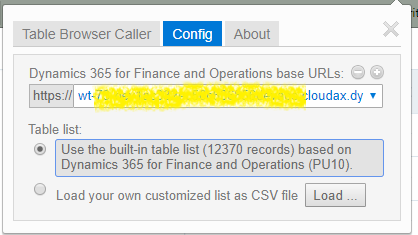
After that you can search for an AX Table
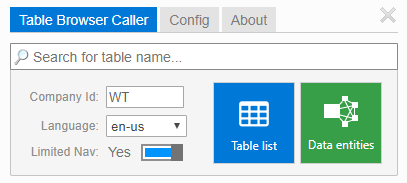
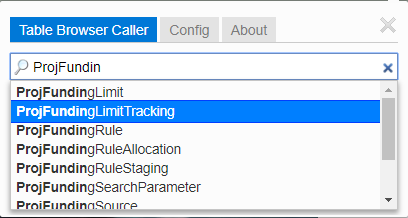
And open the Table Browser in your navigator.
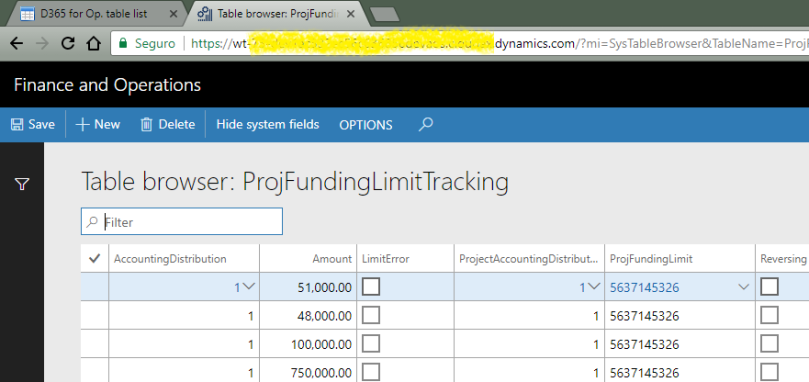
The extension also has a cool feature which is a table list with some info about them.
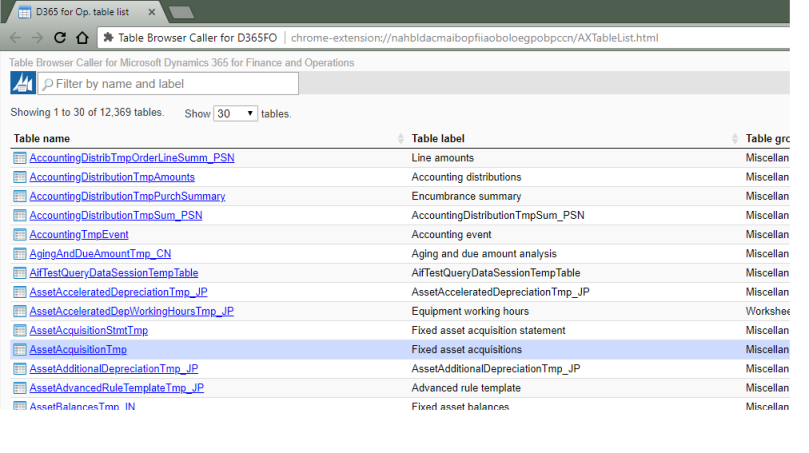
Follow us and get exclusive AX DEV content weekly
Hope it might be helpful,
Thanks,
Felipe Nogueira

